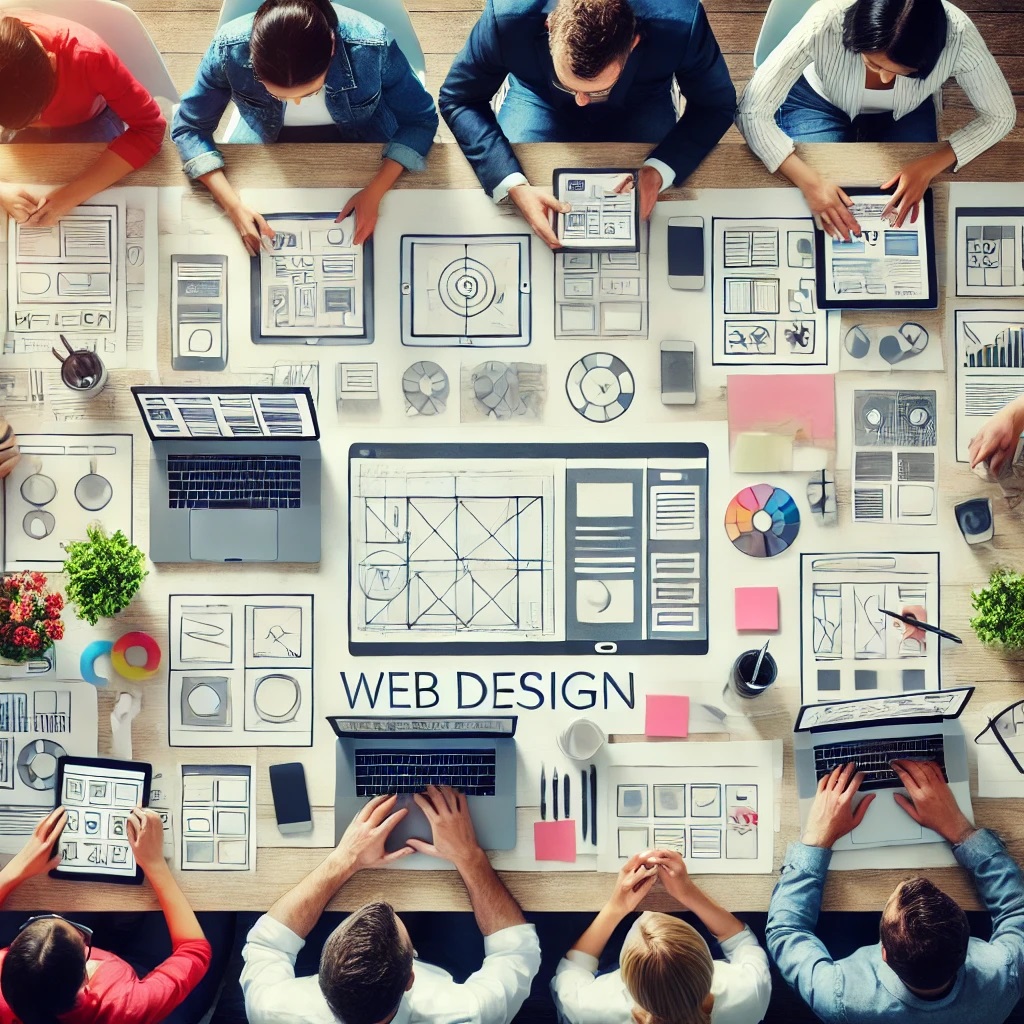
Introduction
In today’s digital age, having an online presence is essential for any retail business. For Toronto-based retail stores, creating a professional website can significantly boost visibility, attract new customers, and drive sales. Whether you’re just starting or looking to expand your reach, this step-by-step guide will walk you through the process of creating web design services in Toronto that meet the unique needs of your Toronto retail business.
Step 1: Define Your Website’s Purpose
Before diving into design and development, it’s crucial to clarify the purpose of your website. Are you looking to sell products online, provide information about your store, or both? A well-defined purpose will help shape the overall structure and content of your website. Consider the following:
- E-Commerce Functionality: If you plan to sell products directly from your site, integrate a robust e-commerce platform.
- Informational Content: Include details about your store’s history, location, hours, and contact information to build trust with local customers.
A clear understanding of your goals will ensure that your website aligns with your business objectives and customer needs.
Step 2: Choose the Right Domain Name and Hosting
- Domain Name: Your domain name should reflect your store’s brand and be easy to remember. Ideally, it will include keywords related to your business and location, such as “TorontoRetailStore.com.”
- Hosting Provider: Choose a reliable hosting provider that offers sufficient bandwidth, storage, and security features. A hosting provider with servers in Canada may offer faster loading times for local visitors.
Choosing a professional domain name and hosting plan is the foundation of your website’s credibility and performance.
Step 3: Select a User-Friendly Platform
For Toronto-based retail stores, using a website platform that is easy to manage is crucial. Some popular options include:
- Shopify: Perfect for e-commerce stores, Shopify offers a user-friendly interface and a wide range of apps that can enhance your online store’s functionality.
- WordPress with WooCommerce: A flexible option that allows you to customize every aspect of your store, ideal for those who want more control over the website’s design and features.
Both options offer responsive designs, ensuring that your site looks great on both desktop and mobile devices, which is critical for attracting Toronto’s on-the-go consumers.
Step 4: Design a Clean and Professional Layout
Your website’s design is the first thing visitors notice, so it’s essential to create a clean, professional look that reflects your brand. Focus on the following:
- User Experience (UX): Ensure that navigation is intuitive, and users can easily find what they’re looking for.
- Visual Branding: Use consistent colors, fonts, and imagery that align with your retail store’s identity.
- Call-to-Action (CTA) Buttons: Include clear CTA buttons like “Shop Now,” “Visit Us in Toronto,” or “Contact Us” to guide users towards making a purchase or visiting your physical store.
A well-designed layout will not only attract visitors but also encourage them to explore your website further.
Step 5: Optimize Your Website for Search Engines (SEO)
Search engine optimization (SEO) is crucial for driving organic traffic to your website. Here’s how to optimize your site for local SEO:
- Local Keywords: Use keywords that reflect your location and industry, such as “Toronto retail store” or “buy fashion accessories in Toronto.” Include these keywords in your meta titles, descriptions, and content.
- Google My Business Listing: Register your business with Google My Business to appear in local search results and on Google Maps, making it easier for Toronto customers to find your store.
- Mobile Optimization: Ensure your website is mobile-friendly. Many users in Toronto browse the web on their smartphones, so a mobile-optimized site can significantly improve user experience and SEO rankings.
By focusing on local SEO, your website will attract more customers from Toronto and improve its visibility in search results.
Step 6: Add High-Quality Content
Content is king when it comes to engaging visitors and improving your website’s search rankings. Here are some key content ideas for your retail website:
- Product Descriptions: Write detailed and engaging descriptions for each product, highlighting their features and benefits.
- Blog Section: Create a blog with articles about fashion trends, gift ideas, or events in Toronto. This not only provides valuable information to your audience but also helps with SEO by targeting long-tail keywords.
- About Us Page: Share your store’s story, mission, and values to connect with customers on a personal level. This helps build trust and brand loyalty.
Regularly updating your content keeps your website fresh and encourages visitors to return, which can lead to increased sales and engagement.
Step 7: Integrate E-Commerce and Payment Options
If you plan to sell products online, integrating a seamless e-commerce solution is critical. Here’s how to do it:
- Set Up an Online Store: Add an e-commerce plugin like WooCommerce if you’re using WordPress, or use Shopify’s built-in tools.
- Payment Gateways: Offer secure payment options like credit cards, PayPal, or local payment methods that are popular in Canada.
- Shipping Options: Clearly outline your shipping policies, including delivery times and costs. Offering free or discounted shipping for Toronto-based customers can incentivize purchases.
A well-functioning e-commerce system makes it easy for customers to shop, increasing the likelihood of conversions.
Step 8: Focus on Security and Speed
Website security is essential to protect customer data and build trust. Ensure that your website is equipped with:
- SSL Certificate: An SSL certificate encrypts data and provides a secure browsing experience. It’s also a ranking factor in Google.
- Fast Loading Speed: Use tools like Google PageSpeed Insights to check your website’s performance. Compress images and use a content delivery network (CDN) to speed up your site.
A secure and fast website ensures that visitors have a positive experience, which can lead to higher engagement and sales.
Step 9: Promote Your Website
Once your website is live, promoting it is key to driving traffic and attracting customers. Here are some strategies:
- Social Media Marketing: Promote your website on social media platforms like Instagram, Facebook, and Twitter, targeting Toronto-based users.
- Email Marketing: Build an email list and send out newsletters with store updates, new arrivals, and exclusive discounts.
- Local Advertising: Consider using Google Ads or local directories to reach more Toronto residents.
These promotional strategies will help you reach a wider audience and drive traffic to your website.
Conclusion
Creating a website for your Toronto-based retail store is a crucial step in expanding your reach and engaging with local customers. By following this step-by-step guide, you can design a professional and functional website that showcases your products, improves your online visibility, and drives sales. Remember, the key to success lies in blending great design with effective SEO strategies and offering a seamless shopping experience. Get started today and take your retail store to the next level in Toronto’s vibrant market.
FAQs
Q1: What platform is best for a retail store website?
- For a Toronto-based retail store, platforms like Shopify and WordPress with WooCommerce are great options. Shopify is ideal for e-commerce beginners, while WordPress offers more customization flexibility.
Q2: Why is local SEO important for my Toronto-based store?
- Local SEO helps your website appear in search results when people in Toronto search for products or services like yours. It increases your visibility to local customers, making it easier for them to find your store.
Q3: How can I make my website mobile-friendly?
- Use a responsive design that adjusts to different screen sizes, ensure that buttons are easy to tap on touchscreens, and optimize images to reduce load times on mobile devices.
Q4: What content should I include on my retail website?
- Include product descriptions, an About Us page, and a blog with useful articles related to your industry. This helps engage visitors and improves your SEO.
Q5: How can I promote my website locally in Toronto?
- Use social media to reach local audiences, create targeted ads for Toronto users, and list your business on Google My Business to improve your visibility in local search results.
