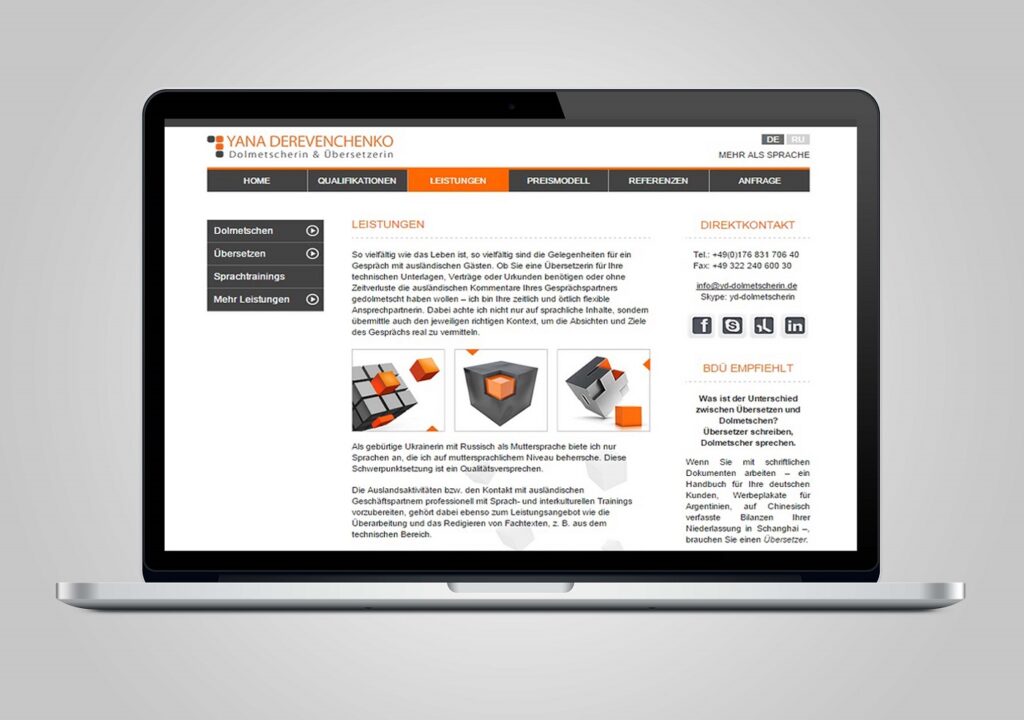
Introduction
In the digital age, a functional website is the backbone of any successful online presence. Hiring skilled web designers who prioritize functionality is essential for businesses and individuals in web design services Toronto. Website functionality testing involves evaluating various aspects, such as usability, responsiveness, compatibility, and performance. This meticulous approach ensures the final product meets user expectations and operates efficiently across devices and browsers.
Key Methods Used by Toronto Web Designers
1. Usability Testing
Usability testing is conducted to assess how user-friendly a website is for its target audience. Designers often:
- Create Personas: Define user personas to simulate real user behavior.
- Scenario-Based Testing: Test the website under different scenarios to ensure intuitive navigation.
- Feedback Integration: Gather insights from beta testers and integrate feedback to resolve usability issues.
2. Cross-Browser Compatibility
Ensuring a website functions consistently across all browsers is vital. Toronto web designers use tools like:
- BrowserStack: Test websites on multiple browser versions.
- Manual Testing: Double-check the appearance and performance on popular browsers like Chrome, Safari, and Firefox.
- Responsive Design Frameworks: Leverage frameworks like Bootstrap to maintain consistency.
3. Mobile Responsiveness Testing
With mobile users dominating online traffic, ensuring a seamless mobile experience is a top priority. Methods include:
- Device Simulators: Use simulators for testing various screen sizes and resolutions.
- Manual Device Testing: Check the website’s performance on physical devices for accuracy.
- Viewport Adjustments: Optimize design elements to fit smaller screens without compromising user experience.
4. Functional Testing
Functional testing validates that every feature works as intended. This includes:
- Form Testing: Ensure forms capture and transmit data correctly.
- Button and Link Testing: Verify all buttons and links function as expected.
- Navigation Testing: Test menu functionality to avoid broken pathways.
5. Performance Testing
Performance testing helps optimize the speed and efficiency of a website. Toronto designers use:
- Google PageSpeed Insights: Analyze loading times and provide actionable improvement tips.
- Pingdom: Measure uptime and overall performance.
- Load Testing Tools: Simulate high traffic to ensure stability under stress.
6. Security Testing
Cybersecurity is non-negotiable. Designers implement:
- SSL Certificates: Ensure secure connections.
- Vulnerability Scanners: Use tools to identify and fix potential threats.
- Data Protection Measures: Safeguard user information through encryption.
Best Practices in Functional Testing
Toronto web designers follow industry best practices to deliver optimal results:
- Automated Testing Tools: Tools like Selenium and TestCafe streamline repetitive tasks.
- Iterative Testing: Conduct testing at multiple stages of development to catch issues early.
- Collaboration with Developers: Close collaboration ensures bugs are fixed promptly.
- Compliance Checks: Verify adherence to WCAG (Web Content Accessibility Guidelines) to make websites inclusive.
Conclusion
Toronto web designers employ a multifaceted approach to website functionality testing, blending technical tools and human insights to ensure seamless user experiences. By prioritizing usability, compatibility, and security, these professionals ensure the websites they design are not only visually appealing but also reliable and efficient.
FAQs
1. Why is website functionality testing important?
Functionality testing ensures that a website operates efficiently, providing users with a seamless experience. It minimizes errors, enhances usability, and boosts overall satisfaction.
2. What tools do web designers use for functionality testing?
Popular tools include Selenium for automated testing, BrowserStack for cross-browser compatibility, and Google PageSpeed Insights for performance optimization.
3. How do designers ensure websites are mobile-friendly?
Designers test websites on multiple devices and use responsive frameworks to optimize layouts for various screen sizes and resolutions.
4. What is the role of usability testing?
Usability testing evaluates how user-friendly a website is, identifying areas for improvement to enhance navigation and overall user experience.
5. How do Toronto web designers address security concerns?
They implement SSL certificates, use vulnerability scanners, and adopt encryption protocols to protect sensitive user information.
