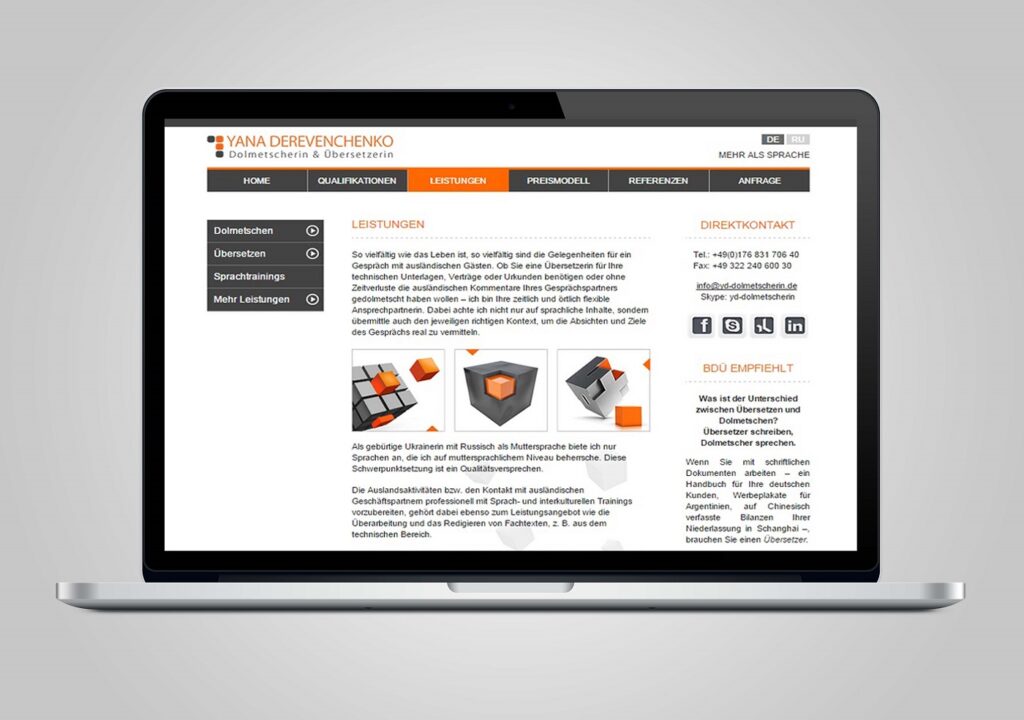
Introduction
Website design is a dynamic and rewarding field that combines creativity with technical expertise. As the digital landscape continues to expand, the demand for skilled website designers grows. Whether you’re looking to start a new career or transition from another field, becoming a website designer offers numerous opportunities. This guide will walk you through everything you need to know to embark on this exciting journey.
What is Website Design?
Definition of Website Design
Website design involves creating visually appealing and functional websites. It encompasses various aspects such as layout, color schemes, typography, and user interface design. The goal is to provide an optimal user experience while effectively communicating the brand’s message.
Importance of Website Design in the Digital Era
In today’s digital age, a well-designed website is crucial for businesses and individuals alike. It serves as the online face of an organization, impacting first impressions and influencing user engagement. Good website design enhances credibility, improves user retention, and can significantly contribute to business success.
Skills Required for Website Design
Technical Skills
A proficient website designer needs to be well-versed in various technical skills. These include coding languages like HTML, CSS, and JavaScript, as well as an understanding of web development frameworks and libraries. Knowledge of SEO principles and website performance optimization is also essential.
Creative Skills
Creativity is at the heart of website design. Designers must have a keen eye for aesthetics, understanding principles of color theory, typography, and layout design. The ability to create visually engaging and cohesive designs that align with the client’s vision is crucial.
Communication Skills
Effective communication is vital for understanding client needs and conveying design ideas. Website designers must be able to articulate their concepts clearly and work collaboratively with clients and team members. Good communication skills also help in negotiating project scopes and deadlines.
Educational Pathways
Formal Education
Many website designers begin their careers with a degree in web design, graphic design, or a related field. Formal education provides a structured learning environment and a comprehensive understanding of design principles and technologies.
Online Courses and Bootcamps
For those who prefer a flexible learning approach, online courses and bootcamps offer an excellent alternative. Platforms like Coursera, Udemy, and General Assembly provide courses tailored to various aspects of website design, from beginner to advanced levels.
Self-learning and Practice
The field of website design is constantly evolving, making self-learning a valuable approach. Resources such as tutorials, blogs, and YouTube channels can help you stay updated with the latest trends and techniques. Practicing regularly by working on personal projects or contributing to open-source projects can also enhance your skills.
Understanding Web Technologies
HTML, CSS, and JavaScript
HTML (Hypertext Markup Language), CSS (Cascading Style Sheets), and JavaScript are the foundational technologies for web design. HTML structures the content, CSS styles it, and JavaScript adds interactivity. Mastery of these languages is essential for any website designer.
Content Management Systems (CMS)
Content Management Systems like WordPress, Joomla, and Drupal enable designers to create and manage website content efficiently. Understanding how to use and customize these platforms can greatly enhance your productivity and expand your service offerings.
Responsive Design and Mobile Optimization
With the increasing use of mobile devices, designing responsive websites that adapt to different screen sizes is crucial. Techniques like media queries and flexible grids ensure that websites provide a seamless user experience across various devices.
Design Principles and User Experience (UX)
Visual Design Principles
Key visual design principles include balance, contrast, emphasis, and unity. These principles help in creating visually appealing and cohesive designs that guide the user’s eye and enhance the overall aesthetic.
User-Centered Design
User-centered design focuses on creating websites that meet the needs and preferences of the end-users. This approach involves user research, prototyping, and usability testing to ensure that the design is intuitive and user-friendly.
Usability and Accessibility
Ensuring that websites are usable and accessible to all users, including those with disabilities, is a fundamental aspect of web design. Adhering to accessibility standards and guidelines, such as WCAG (Web Content Accessibility Guidelines), is essential for creating inclusive web experiences.
Tools and Software for Website Design
Graphic Design Tools
Graphic design tools like Adobe Photoshop, Illustrator, and Sketch are essential for creating visual elements and mockups. These tools allow designers to experiment with different design concepts and create high-quality graphics.
Web Development Tools
Web development tools such as Visual Studio Code, Sublime Text, and GitHub aid in writing and managing code. These tools enhance productivity and streamline the development process.
Prototyping Tools
Prototyping tools like Figma, InVision, and Adobe XD enable designers to create interactive prototypes. These tools help in visualizing the design and gathering feedback before the final implementation.
Building a Portfolio
Importance of a Portfolio
A portfolio showcases your skills and experience to potential clients and employers. It serves as a tangible proof of your abilities and helps in building credibility.
How to Create a Portfolio
Creating a portfolio involves selecting your best work, organizing it coherently, and presenting it in an attractive manner. Include case studies that describe your design process, challenges faced, and solutions implemented.
Showcasing Your Work
Showcase your work on platforms like Behance, Dribbble, and your personal website. Ensure that your portfolio is easy to navigate and highlights your strengths and unique style.
Gaining Experience
Internships and Entry-Level Jobs
Internships and entry-level jobs provide hands-on experience and exposure to real-world projects. They offer opportunities to learn from experienced professionals and develop practical skills.
Freelancing Opportunities
Freelancing allows you to work on diverse projects and build a versatile portfolio. Platforms like Upwork, Freelancer, and Fiverr connect you with clients seeking web design services.
Networking and Community Involvement
Engaging with the design community through forums, social media, and local meetups can open doors to new opportunities. Networking helps in building relationships, gaining insights, and finding potential collaborators.
Staying Updated with Trends
Following Industry Blogs and Magazines
Staying informed about the latest trends and developments in web design is crucial. Follow industry blogs, magazines, and podcasts to keep up with new tools, techniques, and best practices.
Attending Conferences and Workshops
Conferences and workshops provide valuable learning experiences and opportunities to connect with industry leaders. Events like Awwwards Conference, Smashing Conference, and UX Design Summit offer insights into the latest trends and innovations.
Joining Professional Organizations
Joining professional organizations such as AIGA, UXPA, and Interaction Design Association can provide access to resources, networking opportunities, and professional development programs.
SEO and Website Performance Optimization
Basics of SEO
Search Engine Optimization (SEO) involves optimizing websites to rank higher in search engine results. Key aspects include keyword research, on-page optimization, and link building.
Speed and Performance Optimization
Website speed and performance are critical factors for user experience and SEO. Techniques such as optimizing images, using caching, and minimizing code can significantly improve website performance.
Analytics and Continuous Improvement
Using analytics tools like Google Analytics helps in monitoring website performance and user behavior. Regularly reviewing these metrics enables continuous improvement and informed decision-making.
Freelancing vs. Working for a Company
Pros and Cons of Freelancing
Freelancing offers flexibility and the opportunity to work on a variety of projects. However, it also comes with challenges such as inconsistent income and the need for self-discipline.
Pros and Cons of Employment
Working for a company provides job security, a steady income, and access to resources and support. However, it may involve less creative freedom and more structured work environments.
Making the Right Choice for You
Consider your personal preferences, career goals, and lifestyle when choosing between freelancing and employment. Both paths offer unique opportunities and challenges.
Legal and Business Aspects
Setting Up a Business
If you choose to freelance or start your own design agency, understanding the basics of setting up a business is essential. This includes registering your business, obtaining necessary licenses, and setting up a business bank account.
Understanding Contracts and Agreements
Contracts and agreements protect both you and your clients. They should clearly outline project scope, deliverables, timelines, and payment terms. Consulting with a legal professional can help in drafting comprehensive contracts.
Handling Finances and Taxes
Managing finances involves budgeting, invoicing, and tracking expenses. Understanding tax obligations and seeking advice from an accountant can help in managing your finances effectively.
Soft Skills for Success
Time Management
Effective time management helps in meeting deadlines and maintaining work-life balance. Techniques such as prioritizing tasks, setting goals, and using productivity tools can enhance your efficiency.
Client Communication
Clear and consistent communication with clients is crucial for successful projects. This involves active listening, providing regular updates, and managing expectations.
Problem-Solving Skills
Problem-solving skills enable you to tackle challenges creatively and efficiently. This involves analytical thinking, resourcefulness, and the ability to adapt to changing circumstances.
Case Studies of Successful Website Designers
Profiles of Top Designers
Learning from successful website designers can provide valuable insights and inspiration. Study the profiles of designers who have made significant contributions to the field.
Lessons Learned from Their Journeys
Understand the challenges they faced, the strategies they employed, and the lessons they learned along the way. These stories can offer practical advice and motivation.
How to Apply These Lessons
Apply the insights gained from these case studies to your own career. Adapt their strategies to your unique context and continue learning and growing.
Building Your Personal Brand
Creating an Online Presence
An online presence enhances your visibility and credibility. Create a professional website, maintain an active social media presence, and engage with the design community online.
Social Media Marketing
Utilize social media platforms to showcase your work, share industry insights, and connect with potential clients. Platforms like LinkedIn, Twitter, and Instagram can be effective for building your personal brand.
Networking Effectively
Networking involves building and nurturing relationships within the industry. Attend events, join online forums, and engage with other professionals to expand your network.
Career Advancement Opportunities
Specializing in Niche Areas
Specializing in niche areas such as UX design, e-commerce design, or mobile app design can differentiate you from competitors and open up new opportunities.
Moving into Management
As you gain experience, consider moving into management roles. This involves leading teams, managing projects, and overseeing the design process.
Teaching and Mentorship Roles
Sharing your knowledge through teaching or mentorship can be a rewarding way to give back to the community. Consider opportunities to teach at educational institutions or mentor aspiring designers.
Challenges in Website Design
Common Challenges and Solutions
Website design comes with its own set of challenges, such as dealing with difficult clients, staying updated with technology, and managing time effectively. Identifying these challenges and developing strategies to address them is crucial.
Staying Motivated and Avoiding Burnout
Maintaining motivation and avoiding burnout involves setting realistic goals, taking breaks, and finding a work-life balance. Engaging in creative activities outside of work can also help in staying inspired.
Balancing Creativity and Practicality
Balancing creativity with practicality involves understanding client needs, adhering to project constraints, and finding innovative solutions within these limits. Effective communication with clients helps in managing expectations and delivering successful projects.
Future of Website Design
Emerging Technologies
Emerging technologies such as artificial intelligence, virtual reality, and augmented reality are shaping the future of website design. Staying informed about these developments can help in staying ahead of the curve.
Predictions for the Future
The future of website design is likely to involve greater personalization, immersive experiences, and seamless integration across devices. Keeping an eye on these trends can help in adapting to future demands.
How to Stay Ahead of the Curve
Continuously learning and adapting to new technologies and trends is key to staying ahead in the field of website design. Engage in lifelong learning, attend industry events, and remain curious and open to change.
FAQs
How long does it take to become a website designer?
The time it takes to become a website designer varies based on your prior experience and the learning path you choose. It can take anywhere from a few months to several years to gain the necessary skills and experience.
Do I need a degree to be a website designer?
While a degree can be beneficial, it’s not always necessary. Many successful website designers are self-taught or have completed online courses and bootcamps.
How much do website designers earn?
Website designer salaries vary based on experience, location, and the type of employment. On average, website designers can earn between $50,000 to $80,000 per year, with potential for higher earnings in senior roles or through freelancing.
What are the most important skills for a website designer?
Key skills for a website designer include proficiency in HTML, CSS, and JavaScript, creativity, communication skills, and an understanding of design principles and user experience.
Can I learn website design on my own?
Yes, many resources are available for self-learning, including online tutorials, courses, and books. Practicing regularly and working on personal projects can help you develop your skills.
How do I find clients as a freelance website designer?
Finding clients involves networking, showcasing your portfolio, and marketing your services online. Freelance platforms like Upwork and Fiverr can also connect you with potential clients.
Conclusion
Becoming a website designer is a rewarding journey that combines creativity with technical expertise. By acquiring the necessary skills, staying updated with industry trends, and continuously learning and adapting, you can build a successful career in website design. Start your journey today and explore the endless possibilities in this dynamic field.
